Get unlimited access to all our tools!
This task is limited to 18MB
Trial
Yearly
$0.99
3-DAY FULL ACCESS
$4.16/MONTH
Billed annually
Billed as a one-off payment of $49.99
Page Number
With this tool, you can freely number the pages of a PDF document online within a few simple clicks, in the header or footer of each page.
This function supports system version 15.7.2 and above, if not, please go to the settings to upgrade the system.
Or drop files here
Adding Page Number ...
Do not close your browser Wait until your files are uploaded and processed! This might take a few minutes. :)
The current task encountered an error, the file conversion failed
Please try again later.
Please try again later.

How to i file for free?
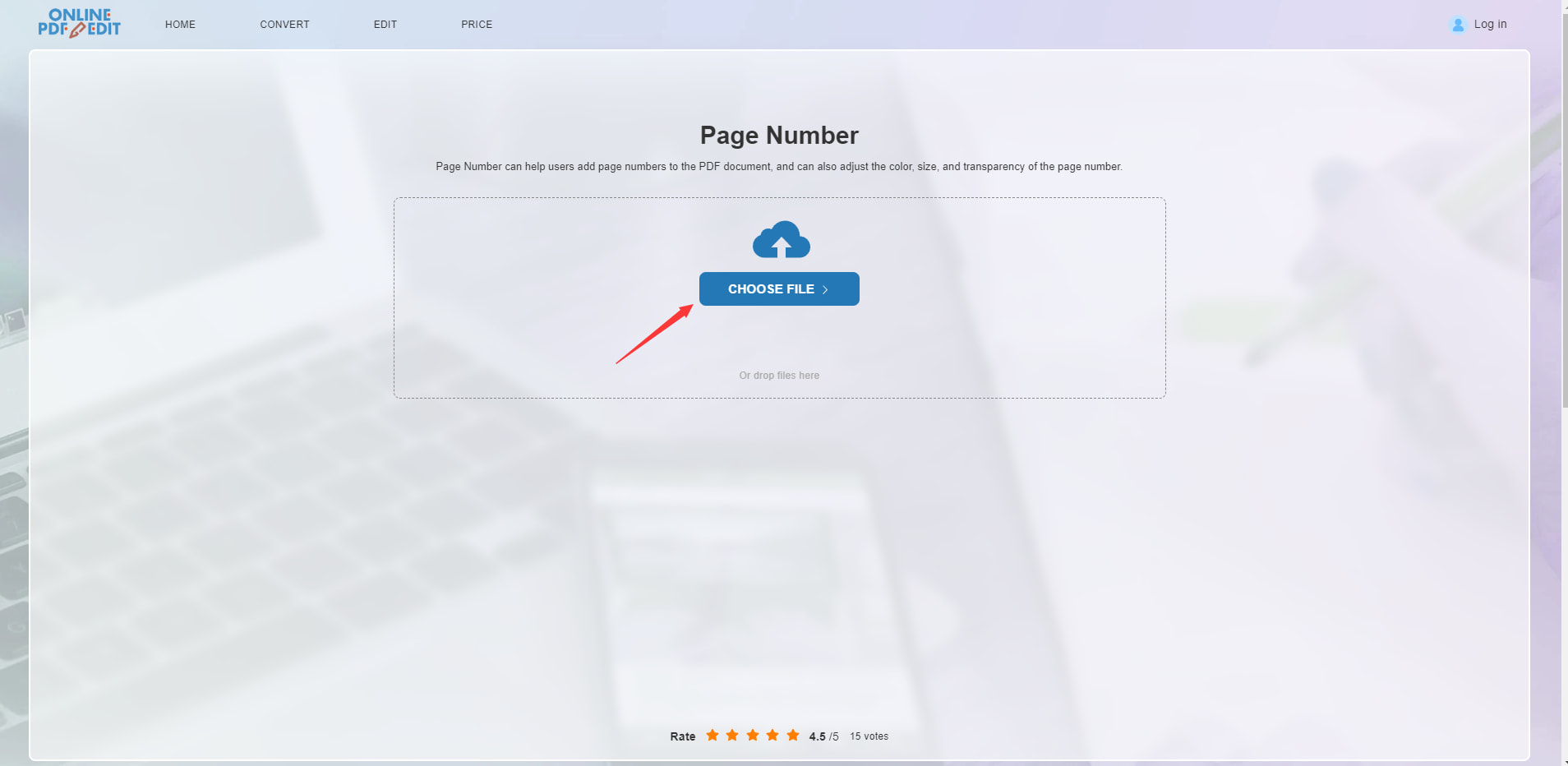
1.Upload PDF files
Click the 'Choose File' button to upload multiple PDF files
2.Add Page Number to pdf
Click the 'Insert' button on the toolbar, then click the 'Page Number' button, select the style to add page numbers to the pdf in the pop-up box, and click the OK button to add page numbers to the pdf
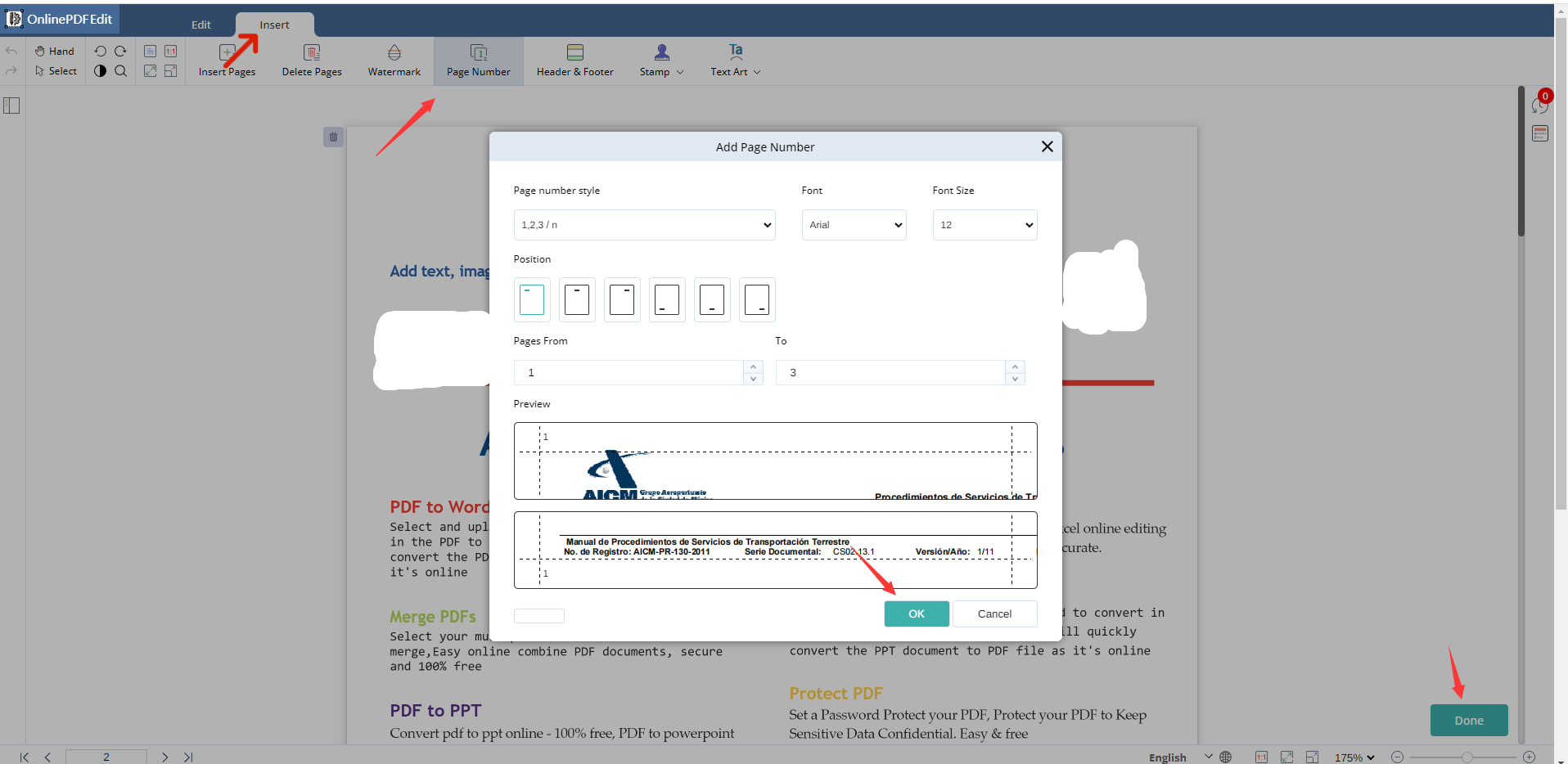
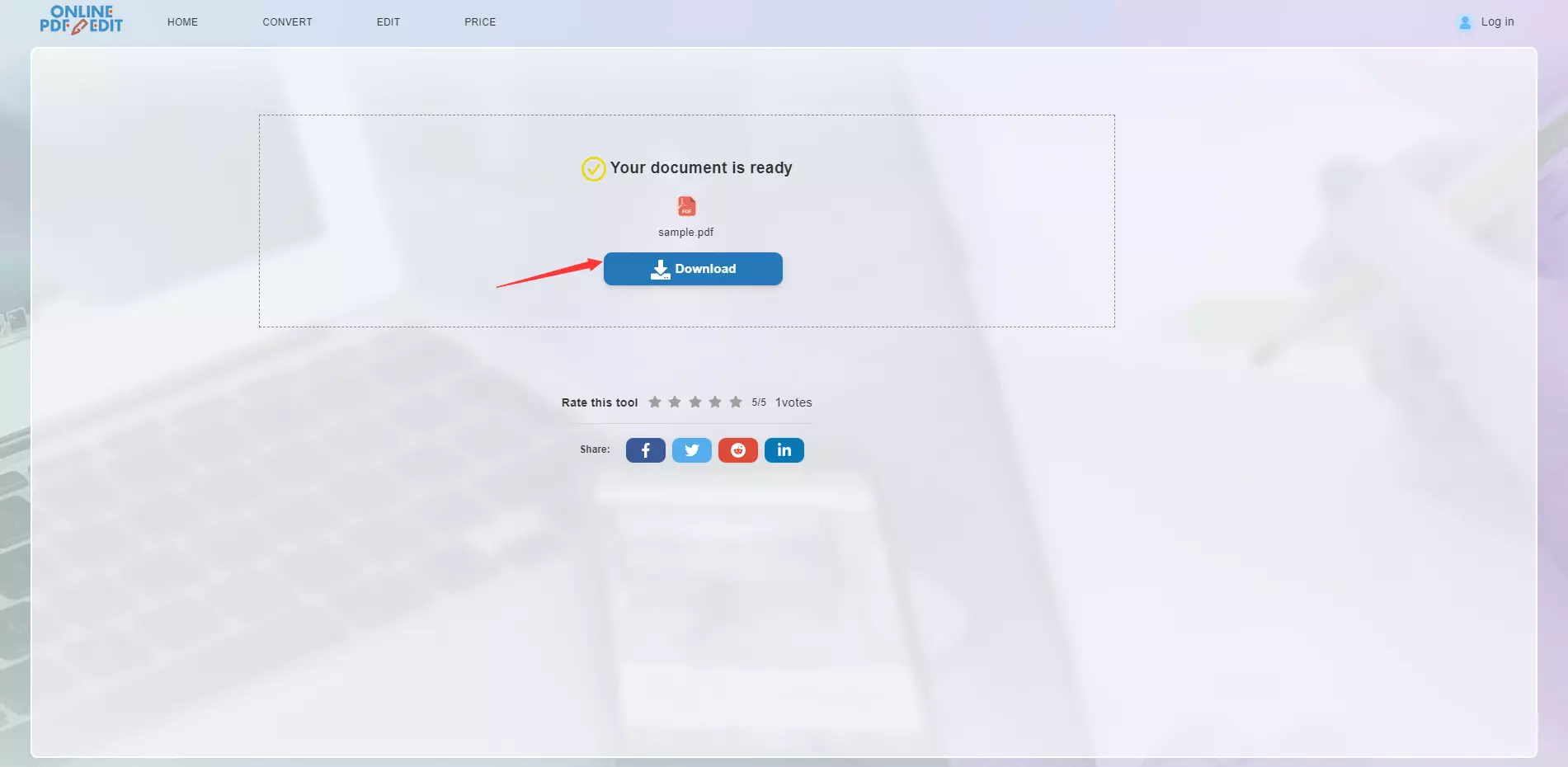
3.Save and download the Edit file
Click the 'Download' button to download the edited PDF file